string(14) "attribute >>>>"
array(6) {
["width"]=>
string(4) "1329"
["height"]=>
string(3) "515"
["hwstring_small"]=>
string(23) "height='49' width='128'"
["file"]=>
string(49) "2010/09/Screen-shot-2010-09-05-at-10.42.23-PM.png"
["sizes"]=>
array(3) {
["thumbnail"]=>
array(3) {
["file"]=>
string(49) "Screen-shot-2010-09-05-at-10.42.23-PM-150x150.png"
["width"]=>
string(3) "150"
["height"]=>
string(3) "150"
}
["medium"]=>
array(3) {
["file"]=>
string(49) "Screen-shot-2010-09-05-at-10.42.23-PM-300x116.png"
["width"]=>
string(3) "300"
["height"]=>
string(3) "116"
}
["large"]=>
array(3) {
["file"]=>
string(50) "Screen-shot-2010-09-05-at-10.42.23-PM-1024x396.png"
["width"]=>
string(4) "1024"
["height"]=>
string(3) "396"
}
}
["image_meta"]=>
array(10) {
["aperture"]=>
string(1) "0"
["credit"]=>
string(0) ""
["camera"]=>
string(0) ""
["caption"]=>
string(0) ""
["created_timestamp"]=>
string(1) "0"
["copyright"]=>
string(0) ""
["focal_length"]=>
string(1) "0"
["iso"]=>
string(1) "0"
["shutter_speed"]=>
string(1) "0"
["title"]=>
string(0) ""
}
}
array(0) {
}
If they aren’t already installed, add the following to /etc/apt/sources.list
deb http://us.archive.ubuntu.com/ubuntu/ lucid multiverse
deb-src http://us.archive.ubuntu.com/ubuntu/ lucid multiverse
deb http://us.archive.ubuntu.com/ubuntu/ lucid-updates multiverse
deb-src http://us.archive.ubuntu.com/ubuntu/ lucid-updates multiverse
Then, install some required libraries
apt-get update
apt-get install java-package
apt-get install sun-java6-jdk
apt-get install sun-java6-jre
apt-get install ant
apt-get install subversion
Now, download and install Red5
wget http://www.red5.org/downloads/0_9/red5-0.9.1.tar.gz
tar xvfz red5-0.9.1.tar.gz
mv red5-0.9.1 red5
mv red5 /usr/share/
Let’s try running it now:
cd /usr/share/red5
sh red5.sh
You should see a bunch of text appear, the last line looking like:
[INFO] [Launcher:/installer] org.red5.server.service.Installer – Installer service created
Now try going to http://your-server-address:5080 in a web-browser. You should see:
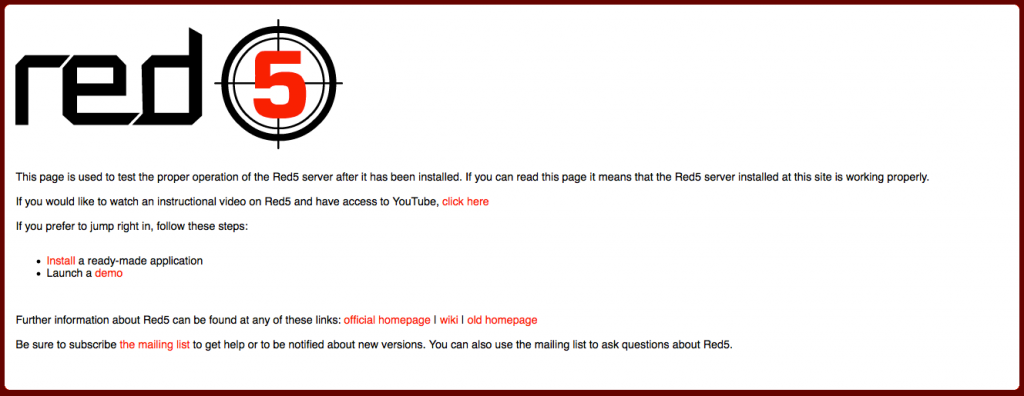
Have fun with Red5!

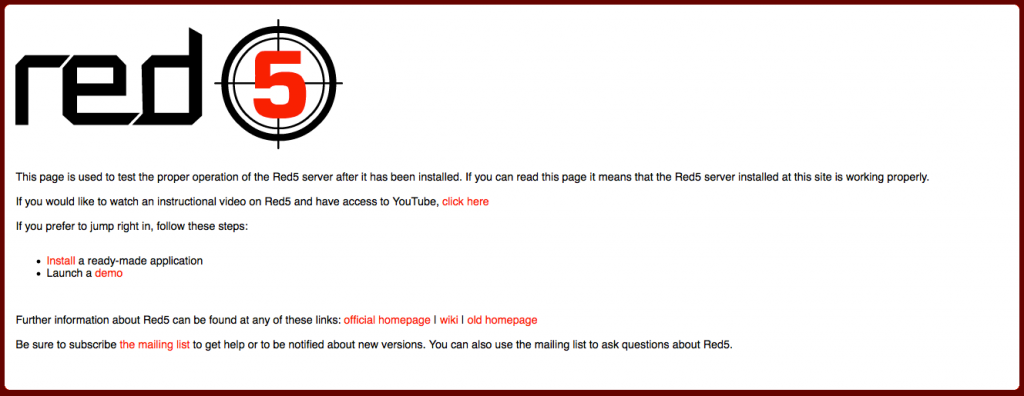
Pingback: Kaltura CE 3.0 and Red 5